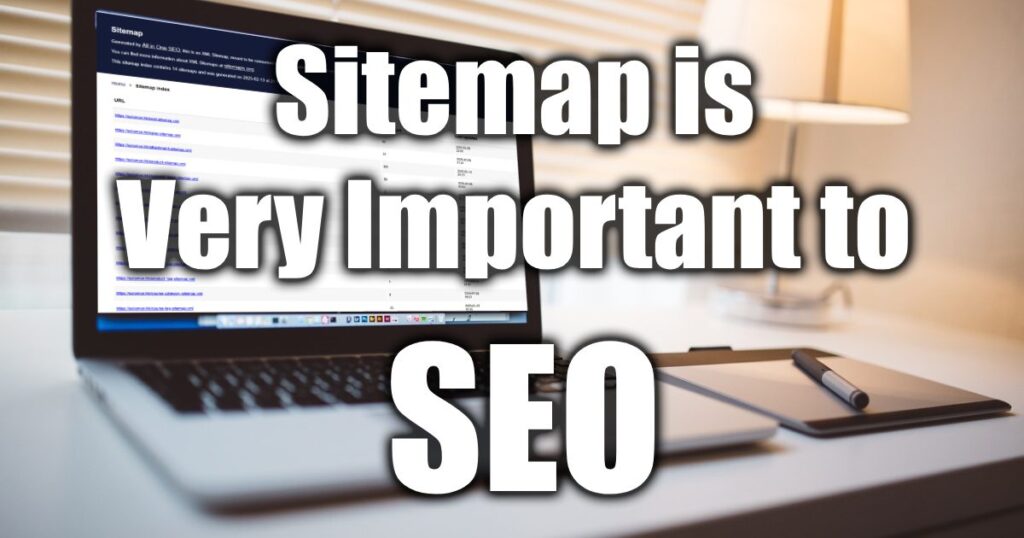What is a Sitemap?
A sitemap is a file that lists all the important pages of a website, helping search engines like Google to crawl and index them efficiently. It serves as a roadmap for search engine bots, ensuring they discover and understand the structure of your website.
How Does a Sitemap Help SEO?
A sitemap plays a crucial role in search engine optimization (SEO) by:
- Ensuring All Pages Are Indexed – Helps Google discover pages that might not be easily accessible through internal links.
- Improving Crawl Efficiency – Guides search engine bots to prioritize important pages, reducing crawl budget waste.
- Enhancing Visibility of New Content – Quickly informs search engines of new or updated content, speeding up indexing.
- Supporting Large or Complex Websites – Essential for sites with deep architecture, dynamic pages, or a lack of strong internal linking.
- Providing Metadata Information – Includes details such as last modified date and priority of pages, helping search engines understand their importance.
Types of Sitemaps
- XML Sitemaps – The most common type, designed specifically for search engines.
- HTML Sitemaps – User-friendly versions that help visitors navigate the website.
- Video Sitemaps – Focused on indexing video content.
- Image Sitemaps – Help search engines discover images on your site.
- News Sitemaps – Used for Google News to quickly index fresh articles.
How to Create a Sitemap?
Most content management systems (CMS) automatically generate sitemaps. Here’s how to create one:
- WordPress: Use plugins like Yoast SEO or Rank Math to generate an XML sitemap.
- Shopify: The platform automatically creates a sitemap at
yourdomain.com/sitemap.xml. - Manual Creation: Use online tools like XML-Sitemaps.com or generate one using a script.
How to Submit a Sitemap to Google Search Console?
Once your sitemap is ready, follow these steps to submit it:
- Log into Google Search Console – Go to Google Search Console
- Select Your Property – Choose the website you want to submit the sitemap for.
- Go to ‘Sitemaps’ – In the left-hand menu, click on Sitemaps.
- Enter Sitemap URL – Type the URL of your sitemap (e.g.,
https://yourdomain.com/sitemap.xml). - Click ‘Submit’ – Google will process the sitemap and start indexing your pages.
Best Practices for Sitemaps
- Keep it Updated – Regularly refresh the sitemap whenever new content is published.
- Avoid Broken Links – Ensure all listed URLs are accessible.
- Limit Sitemap Size – A single sitemap should not exceed 50MB or 50,000 URLs. If necessary, split into multiple sitemaps.
- Use Robots.txt – Reference your sitemap in the
robots.txtfile (Sitemap: https://yourdomain.com/sitemap.xml).
Conclusion
A well-optimized sitemap is a powerful tool for improving your website’s SEO by ensuring proper indexing and efficient crawling. Submitting it to Google Search Console is an essential step to help Google understand your site structure and keep it updated in search results. By following best practices, you can maximize the SEO benefits of your sitemap and improve your site’s visibility.